What
Spreadsheets are the ultimate Swiss Army knife of data management tools. Every app is ultimately competing with a spreadsheet in terms of flexibility and user adoption.
Spreadsheets are powerful tools used in nearly every business. However, getting JSON data from internet APIs into spreadsheets can be tough without extra tools like plugins or custom scripts.
JSON.Mom makes it easy to add JSON data to your spreadsheets. You don't need plugins—just use our tool for seamless data retrieval from JSON APIs. This makes your work simpler and more efficient, boosting your productivity!
How
JSON.Mom provides a simple API endpoint compatible with Google Sheets' IMPORTDATA function and Microsoft Excel's WEBSERVICE function. Just input the desired API URL and the JSONPath of the data you wish to extract. It's that straightforward!
Try it now and experience the simplicity of JSON Mom!
Power Up Your SpreadsheetsHow To Videos
Quickstart
Go from sign up to using JSON.Mom in under a minute!
Real World Example
Build a T-Bill Ladder with JSON.Mom and the US Treasury's API
Changelog
6/18/24 — Fill Multiple Cells (Google Sheets Only)
-
Use a comma separated list of JSONPaths in one
IMPORTDATAcall to bring in multiple values.E.g.
IMPORTDATA(… & "&json_path=" & ENCODEURL("$.firstname, $.lastname"))
-
Default direction is "column" as the data goes across columns. Specify
&direction=rowfor data to go across rows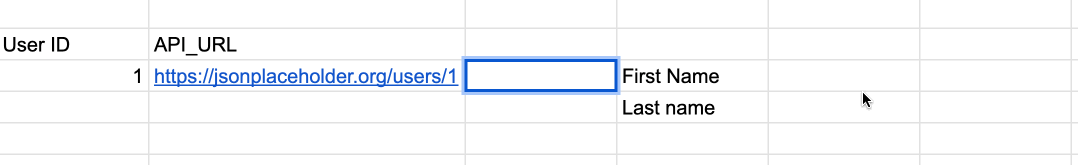
Implementation Details
Privacy
JSON.Mom cares about your privacy just as much as she cares for your JSON. She operates over HTTPS, ensuring your data is encrypted between your spreadsheet and our servers. She doesn't store any details about your requests or responses, and only logs the hostname of the API URL, never the full URL.
Refresh
With JSON.Mom, your spreadsheet data stays up-to-date. Google Sheets refreshes data imported through the IMPORTDATA function approximately every hour, ensuring your information remains current without manual intervention. For more details, you can refer to Google's support page.
If you need to force a refresh, you can change the formula or simply delete the cell and undo it to update the data immediately.
Rate Limits
JSON.Mom has tons of energy but not everyone can keep up with her. Keep rate limits of the underlying API in mind and be aware that Google Sheets limits you to 50 IMPORTDATA calls per sheet. Coefficient's guide has more details on these limitations.